Sometimes – especially when I copy large files to my USB flash drive – something is going wrong. Then I noticed that my USB flash drive is read only. I don’t know why this happens, but I think it is connected with DOS file system. So let’s see the solution.
First we should know where our flash drive was mounted. In order to do this, type in terminal:
df -Th
We should see something similar to this screenshot:
We see that our USB flash drive is /dev/sdb1 and it was mounted on /media/dio/something-else/. We see that the file system of this flash drive is vfat. Now we need to umount flash drive and repair the file system:
umount /media/dio/something-else
dosfsck -a /dev/sdb1The first command umount our flash drive. The second command repair the file system.
After this we can unplug flash drive from USB port and plug it in again. Now everything should work correctly – our USB flash drive is not read only. Sometimes after make a dosfsck command you can find a new file with .REC extension. It is connected with command which repair file system.

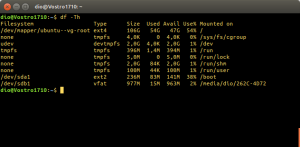
Recent Comments