My Ubuntu 12.04 doesn’t have classic screensaver. I noticed that developers removed it from compilation. There is only gnome-screensaver but I don’t know how to configure/use it. I decided to install screensaver in Ubuntu 12.04. So first you have remove gnome-screensaver package from the system:
sudo apt-get remove gnome-screensaver
After it you have to install xscreensaver package with additional packages:
sudo apt-get install xscreensaver xscreensaver-data-extra xscreensaver-gl-extraThat’s all! Now you need configure the screensaver. Go to the Applications -> System Tools -> Preferences -> Screensaver and you will see this window:
Now we need to do one thing – force Ubuntu use xscreensaver when we lock the screen. So go to System Settings -> Keyboard -> Shortcuts tab. Go to section “System” and find there “Lock screen”. Change the shortcut from “Ctrl +Alt + L” into some different shortcut, eg. Shift + Ctrl + Alt + L. Be sure that this shortcut doesn’t used in any other function. When you do it, go to section “Custom shortcuts” and add new one. In the “Name” field type any name eg. Xscreensaver, in the “Command” field type:
/usr/bin/xscreensaver-command -lockNow just click on “Disabled” next to your new shortcut and press Ctrl + Alt + L. After restart Ubuntu when you will press Ctrl + Alt + L
you will lock the screen and start the screensaver.


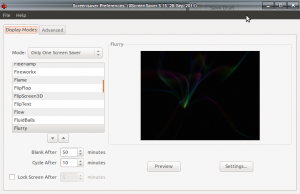
Recent Comments